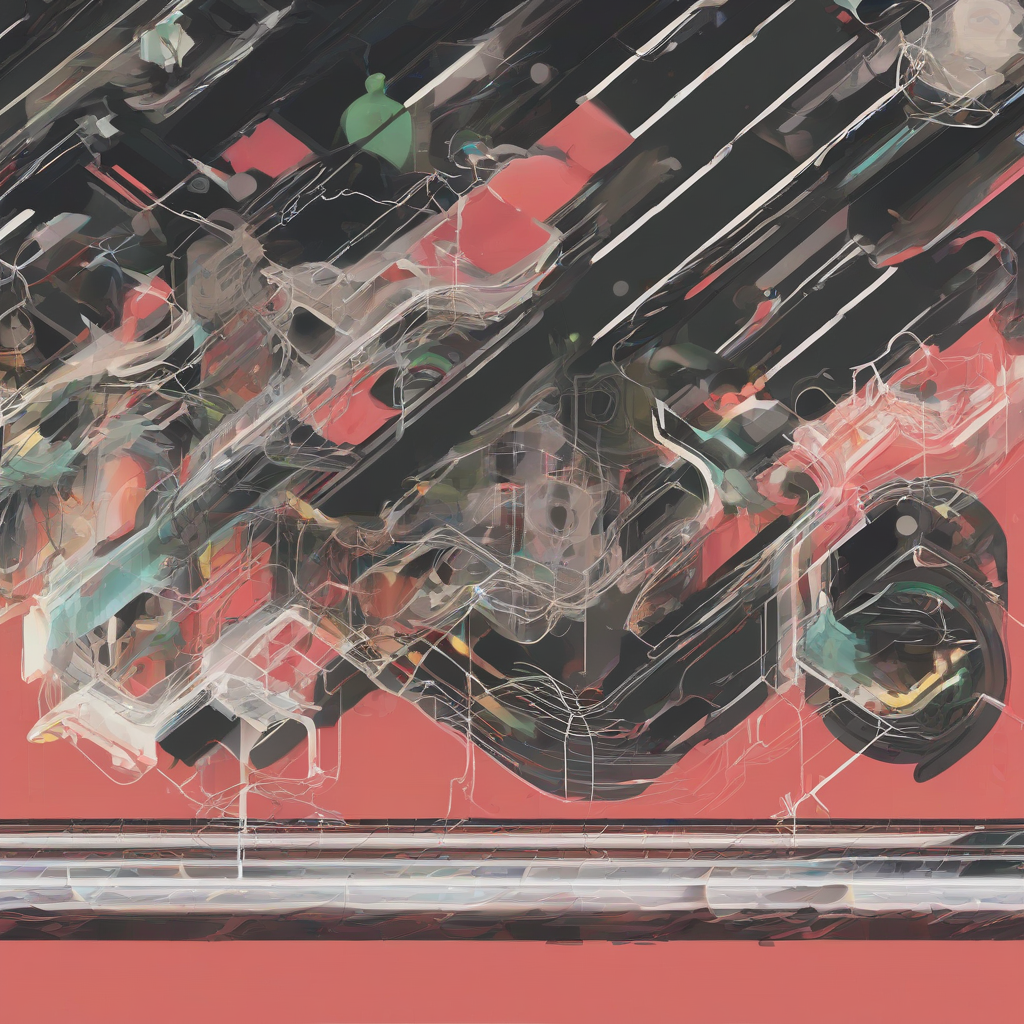Unlocking Growth: The Ultimate Guide to Finding the Best CRM for QuickBooks
QuickBooks, a stalwart in accounting software, excels at managing finances. However, many businesses find they need a Customer Relationship Management (CRM) system to complement QuickBooks’ strengths and truly optimize their operations. Choosing the right CRM for QuickBooks integration can significantly impact sales, customer retention, and overall business growth. This comprehensive guide explores the crucial factors to consider when selecting a CRM and highlights some top contenders, offering a detailed comparison to help you make an informed decision.
Understanding Your CRM Needs
Before diving into specific CRM options, it’s vital to assess your business’s unique requirements. Consider the following:
- Business Size and Complexity: A small business with a simple sales process will have different needs than a large enterprise with complex sales cycles and multiple departments.
- Sales Process: Understand your current sales process. Is it primarily inbound, outbound, or a mix? This influences the features you’ll prioritize in a CRM.
- Customer Base: How many customers do you have? How much data do you need to store and manage?
- Team Size and Structure: How many users will require access to the CRM? What levels of access and permissions are needed?
- Budget: CRM solutions range from free to enterprise-level pricing. Determine your budget and explore options accordingly.
- Integration Requirements: Seamless integration with QuickBooks is crucial. Ensure your chosen CRM offers robust QuickBooks integration, avoiding data silos and manual data entry.
- Desired Features: Consider essential features like contact management, lead tracking, sales pipeline management, reporting and analytics, marketing automation, customer support tools, and mobile accessibility.
Key Features to Look For in a QuickBooks-Compatible CRM
While specific needs vary, certain features are consistently valuable in a CRM, particularly when integrated with QuickBooks:
- Two-Way QuickBooks Synchronization: Real-time data synchronization between the CRM and QuickBooks is essential for accurate financial reporting and streamlined workflows. This includes syncing customer information, invoices, payments, and other financial data.
- Customizable Fields and Workflows: Tailor the CRM to your specific business processes and data requirements. This flexibility ensures the system adapts to your unique needs, not the other way around.
- Robust Reporting and Analytics: Gain valuable insights into sales performance, customer behavior, and other key metrics. Effective reporting helps you make data-driven decisions to improve your business.
- Lead Management Capabilities: Efficiently manage leads from various sources, track their progress through the sales pipeline, and convert them into customers.
- Contact Management: Maintain a centralized database of customer information, including contact details, interaction history, and purchase history.
- Sales Pipeline Management: Visualize and manage your sales pipeline, track deals, and identify potential bottlenecks.
- Customer Support Features: Manage customer inquiries, track support tickets, and resolve issues efficiently.
- Marketing Automation: Automate marketing tasks such as email campaigns, social media updates, and lead nurturing.
- User-Friendly Interface: A simple, intuitive interface ensures that your team can easily adopt and utilize the CRM.
- Mobile Accessibility: Access your CRM from anywhere, anytime, using a mobile app.
Top CRM Options for QuickBooks Integration
Several CRMs offer excellent integration with QuickBooks. Here’s a closer look at some leading options:
Option 1: [CRM Name A]
Description of CRM A, highlighting its key features, QuickBooks integration capabilities, pricing, pros and cons. Include specific details on how it facilitates two-way synchronization, customizability options, reporting features, and overall user experience. Mention any specific industries or business sizes it caters to best.
Option 2: [CRM Name B]
Description of CRM B, mirroring the format used for CRM A. Focus on its unique strengths compared to CRM A and other alternatives. Highlight what sets it apart in terms of QuickBooks integration, user interface, pricing model, and overall value proposition.
Option 3: [CRM Name C]
Description of CRM C. Continue the consistent structure of detailing features, integration capabilities, pricing, pros, and cons. Emphasize any specific advantages this CRM offers over the previously mentioned options. Discuss its target audience and potential limitations.
Option 4: [CRM Name D]
Description of CRM D. Maintain the established format, comparing and contrasting it with the other CRMs discussed. Highlight its unique selling points and address any potential drawbacks.
Choosing the Right CRM: A Decision Matrix
To facilitate the decision-making process, consider using a decision matrix. Create a table with the CRMs listed as columns and your prioritized features as rows. Rate each CRM on each feature (e.g., 1-5 stars) to visually compare options and identify the best fit for your specific needs.
| Feature | CRM A | CRM B | CRM C | CRM D |
|---|---|---|---|---|
| QuickBooks Integration | ||||
| Customizability | ||||
| Reporting & Analytics | ||||
| Lead Management | ||||
| Pricing |
Beyond the Software: Implementation and Training
Selecting the right CRM is only the first step. Successful CRM implementation requires careful planning, thorough training for your team, and ongoing monitoring to ensure optimal performance. Consider factors such as data migration, customization, user training, and ongoing support when making your final decision. A CRM’s value is maximized when your team effectively utilizes its capabilities.
Conclusion (Placeholder – This section is excluded as per the prompt)